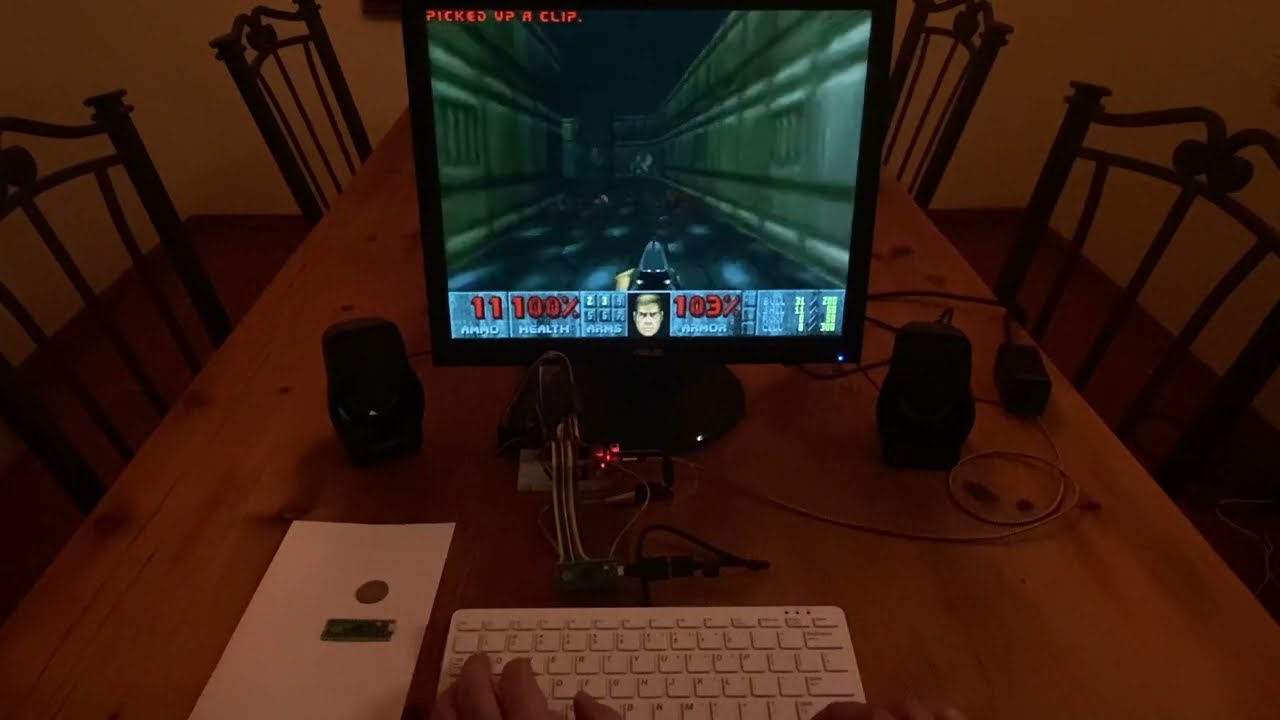RP2350 Doom, for the Jumperless V5
Joom.mp4
There's also an article on Hackster.io about it when it was less finished than it is now, which might give some context for why I did this.
Okay, it's approaching "good enough" for me to move on with my life. Some tips:
First the controls:
probe front button = walk forward
probe back button = walk backwards
clickwheel turn = turn right/left
clickwheel click short = shoot (also this is what you should press first on the splash screen to start the game, any other button will put you in a menu and there's no way to read where you are, just unplug it and try again)
clickwheel click long = "use" button for opening doors and stuff (yes you will shoot too)
For sound, plug a random speaker into RST 0 on the Nano header (the top one), through a 0-100 ohm resistor , and into a GND rail.
Optionally, you can put a capacitor to GND where the resistor meets the speaker as a low pass filter. idk, do whatever sounds best.
RST_0 -/\/\---*)))---GND
|
= } (optional)
|
GND
It's outputting I2S audio data, which coincidentally can just be fed into a speaker and sound basically fine.
When you're done, you'll need to load the normal firmware again. I haven't written a way to run it as an app in the normal firmware, which is probably for the best.
It's easier to see what's going on in person, but still serves as an excellent blindness simulator. 0/10, would not recommend being blind, especially with a bunch of demons trying to kill you. It helps a lot to play the game in an online emulator first to give you a sense of wtf you're looking at.
In releases, there's a dump of the entire flash chip (which is interestingly 33Mb because it supports 2 16Mb flash chips, it took me a while to figure that one out), so you don't have to fuck around with the whole picotool load doom1.whd -0x10048000 stuff.
If you want to do all that, like you want to load a different WAD file or whatever, or work on the code yourself, the just the doom_tiny_usb_jumperless_v5.uf2 file is in the rp2040-build folder inside src.
When you decide you're done and want to go back to doing things the Jumperless was actually built for, you'll need to load the real firmware
USB isn't initialized, so the 1200 baud bootloader thing won't work, you'll need to need to do the BOOT button thing to load it.
TODO (but probably won't, I've spent waaay too much time on this already):
- Somehow adjust lighting so important things (corners, enemies, doors, etc.) "pop" so you can actually see what the hell going on
- Probe sense pads for steering. This is a completely fresh firmware written in raw pico-sdk, so it'll take some massaging to port that code over from the real firmware
- Allow you to stick buttons into the breadboard as controls, but once again, rewriting the crossbar routing stuff in pico-sdk will be a nightmare
- Somehow make this a thing you can run from Jumperless V5's App library (might make those things above easy.) If anyone has any hot tips for mixing arduino-pico code with pico-sdk code, please let me know. It *must* be possible.
- Make menu text huge so you can kinda read it
- Use the LEDs at the top to give you some info about what's going on (health, ammo, waypoints, idk), right now they just cycle rainbowy colors
- Get it working with USB or UART so you can either SDL a keyboard in or use an Arduino to send controls
- Make it not crash as much, there's some condition somewhere that crashes the game if you wiggle the clickwheel while releasing the probe button
- Get look sensitivity right and add some acceleration. The downsampled screen and rotary encoder make turning slower than you'd probably want, even with my hacks
This was built for a Jumperless V5 rev 3, and a rev 3 probe (which is what you beta testers have). The rev 4 probes will work fine too but the buttons are swapped. For the real production rev 6s, the LEDs are split into 2 separate strings for faster refresh rates (60 breadboard rows on one, and rails + Nano header + logo on the other), so only the 60 breadboard rows will light up with this particular build, but that's not an issue yet because no one except me has one like that. When people start having them, there will be 2 builds there.
btw this code is a mess, I'll clean it up if anyone cares.
This is a port of Doom for RP2040 / RP2350 devices, derived from Chocolate Doom.
Significant changes have been made to support running on the RP2xxx device, but particularly to support running the
entire shareware DOOM1.WAD which is 4M big on a Raspberry Pi Pico with only 2M flash!
You can read many details on this port in the blog post here.
Note that a hopefully-fully-functional chocolate-doom executable is buildable from this RP2xxx code base as a
means of
verification that everything still works, but whilst they can still be built, Hexen, Strife and Heretic are almost
certainly broken, so are not built by default.
This chocolate-doom commit that the code is branched off can be found in the upstream branch.
The original Chocolate Doom README is here.
Thus far, the focus has been entirely on getting RP2040 Doom running. Not a lot of time has been
spent
cleaning
the code up. There are a bunch of defunct #ifdefs and other code that was useful at some point,
but no longer are, and indeed changing them may result in non-functional code. This is particularly
true of
the
whd_gen tool
used to
convert/compress WADs
who's code is
likely completely incomprehensible!
You can find a RP2040 Doom UF2s based on the standard VGA/I2S pins in the releases of this repository. There are also versions with the shareware DOOM1.WAD already embedded.
Note you can always use picotool info -a <UF2 file> to see the pins used by a particular build.
The main goals for this port were:
- Everything should match the original game experience, i.e. all the graphics at classic 320x200 resolution, stereo sound, OPL2 music, save/load, demo playback, cheats, network multiplayer... basically it should feel like the original game.
DOOM1.WADshould run on a Raspberry Pi Pico. There was also to be no sneaky discarding of splash screens, altering of levels, down-sampling of textures or whatever. RP2040 boards with 8M should be able to play at least the full Ultimate Doom and DOOM II WADs.- The RP2040 should output directly to VGA (16 color pins for RGB565 along with HSync/VSync) along with stereo sound.
Features:
- Full
DOOM1.WADplayable on Raspberry Pi Pico with 2M flash. - Ultimate Doom and Doom II are playable on 8M devices.
- 320x200x60 VGA output (really 1280x1024x60).
- 9 Channel OPL2 Sound at 49716Hz.
- 9 Channel Stereo Sound Effects.
- I2C networking for up to 4 players.
- Save/Load of games.
- All cheats supported.
- Demos from original WADs run correctly.
- USB Keyboard Input support.
- All end scenes, intermissions, help screens etc. supported.
- Good frame rate; generally 30-35+ FPS.
- Uses 270Mhz overclock (requires flash chip that will run at 135Mhz)
RP2040 Doom should build fine on Linux and macOS. The RP2040 targeting builds should also work on Windows, though I haven't tried.
The build uses CMake.
To build everything, assuming you have SDL2 dependencies installed, you can create a build directory:
mkdir build
cd build
cmake ..And then run make or make -j<num_cpus> from that directory. To build a particular target e.g. chocolate-doom,
do make chocolate-doom
Note this is the way you build the whd_gen tool too.
You must have pico-sdk and
the latest version of pico-extras installed, along with the regular
pico-sdk requisites (e.g.
arm-none-eabi-gcc). If in doubt, see the Raspberry Pi
documentation. I have been building against
the develop branch of pico-sdk, so I recommend that..
NOTE: I am building with arm-none-eabi-gcc 13.2.rel1 .. whilst other versions may work, changes in compiler version may affect the binary size which, being tight, can cause problems (either link failure, or you may see stack overflow in the form of color palette corruption). Particularly I know tjhat arm-none-eabi-gcc 10.x versions don't work well.
For USB keyboard input support, RP2040 Doom currently uses a modified version of TinyUSB included as a submodule.
Make sure you have initialized this submodule via git submodule update --init
You can create a build directly like this:
mkdir rp2040-build
cd rp2040-build
cmake -DCMAKE_BUILD_TYPE=MinSizeRel -DPICO_BOARD=vgaboard -DPICO_SDK_PATH=/path/to/pico-sdk -DPICO_EXTRAS_PATH=/path/to/pico-extras ..Note that the PICO_BOARD setting is for the standard VGA demo board which has RGB on pins 0->15, sync pins on 16,17
and
I2S on 26,27,28.
As before, use make or make <target> to build.
The RP2040 version has four targets, each of which create a similarly named UF2 file (e.g. doom_tiny.uf2).
These UF2 files contain the executable code/data, but they do not contain the WAD data which is converted into a
RP2040 Domom
specific WHD/WHX format by whd_gen (for more see below). The WHD/WHX file must also be loaded onto the device at a
specific address which varies by binary.
"super-tiny" refers to RP2040 Doom builds that use the more compressed WHX format, and
required forDOOM1. WAD to
run
on a 2M Raspberry Pi Pico. "Non super-tiny" refers to RP2040 Doom builds that use the WHD format which is larger, but
also is
required for Ultimate Doom and Doom II WADs. These binaries are distinct as supporting both formats in the same
binary would just have made things bigger and slower.
- doom_tiny This is a "super tiny" version with no USB keyboard support. You can use
SDL Event Forwarder to tunnel keyboard input from your host
computer over UART. The WHX file must be loaded at
0x10040000. - doom_tiny_usb This is a "super tiny" version with additional USB keyboard support. Because of the extra USB
code, the WHX file must be loaded at
0x10044000. As you can see USB support via TinyUSB causes the binary to grow by 2K (hence the move of the WHX file address) leaving less space for saved games (which are also stored in flash). - doom_tiny_nost This is a "non super tiny" version of
doom_tinysupporting larger WADs stored as WHD. The WHD file must be loaded at0x10048000 - doom_tiny_nost_usb This is a "non super tiny" version of
doom_tiny_usbsupporting larger WADs stored as WHD. The WHD file must be loaded at0x10048000
You can load you WHD/WHX file using picotool. e.g.
picotool load -v -t bin doom1.whx -o 0x10044000.See whd_gen further below for generating WHX or WHD files.
Note that TinyUSB host mode support for keyboard may not work with all keyboards especially since the RP2040 Doom has been built with small limits for number/sizes of hubs etc. I know that Raspberry Pi keyboards work fine, as did my ancient Dell keyboard. Your keyboard may just do nothing, or may cause a crash. If so, for now, you are stuck forwarding keys from another PC via sdl_event_forwarder.
You can also build the RP2040 Doom to run on your host computer (Linux or macOS) by using pico_host_sdl which simulates RP2040 based video/audio output using SDL.
This version currently embeds the WHD/WHX in src/tiny.whd.h so you must generate this file.
You can do this via ./cup.sh <whd/whx_file>
mkdir host-build
cd host-build
cmake -DPICO_PLATFORM=host -DPICO_SDK_PATH=/path/to/pico-sdk -DPICO_EXTRAS_PATH=/path/to/pico-extras -DPICO_SDK_PRE_LIST_DIRS=/path/to/pico_host_sdl ..... and then make as usual.
doom1.whx is includd in this repository, otherwise you need to build whd_gen using the regular native build
instructions above.
To generate a WHX file (you must use this to convert DOOM1.WAD to run on a 2M Raspberry Pi Pico)
whd_gen <wad_file> <whx_file>The larger WADs (e.g. Ultimate Doom or Doom II have levels which are too complex to convert into a super tiny WHX file. These larger WADs are not going to fit in a 2M flash anywy, so the less compressed WHD format can be used given that the device now probably has 8M of flash.
whd_gen <wad_file> <whd_file> -no-super-tinyNote that whd_gen has not been tested with a wide variety of WADs, so whilst it is possible that non Id WADs may
work, it is by no means guaranteed!
NOTE: You should use a release build of whd_gen for the best sound effect fidelity, as the debug build
deliberately lowers the encoding quality for the sake of speed.
The releases here use pins as defined when building with PICO_BOARD=vgaboard:
0-4: Red 0-4
6-10: Green 0-4
11-15: Blue 0-4
16: HSync
17: VSync
18: I2C1 SDA
19: I2C1 SCL
20: UART1 TX
21: UART1 RX
26: I2S DIN
27: I2S BCK
28: I2S LRCK
You can always find these from your ELF or UF2 with
picotool info -a <filename>
These match for example the Pimoroni Pico VGA Demo Base which itself is based on the suggested Raspberry Pi Documentation here and the design files zipped here.
Evilution and Plutonia are not yet supported. There is an issue tracking it here.
- Any code derived from chocolate-doom matinains its existing license (generally GPLv2).
- New RP2040 Doom specific code not implementing existing chocolate-doom interfaces is licensed BSD-3.
- ADPCM-XA is unmodified and is licensed BSD-3.
- Modified emu8950 derived code retains its MIT license.