generated from ellisonleao/nvim-plugin-template
-
Notifications
You must be signed in to change notification settings - Fork 13
⌨️ Usage and Keymap
SuperBo edited this page Jul 27, 2024
·
5 revisions
Trigger this view by ":Fugit2" command or by any shortcut that you assigned to.

Hot keys and usages:
-
Enter: Open current file for editting. -
Space: Toggle staged/unstaged of current entry. -
-: Toggle staged/unstaged of current entry. -
s: Stage current entry. -
u: Unstage current entry. -
=: Toggle patch view of current entry. -
x: Discard current entry. -
D: Discard current entry. -
j: Move cursor to next entry. -
k: Move cursor to previous entry. -
l: Move cursor to patch view if visible. -
q: Quit view. -
Esc: Quite view. -
c: Open Commit menu. -
b: Open Branch menu. -
d: Open Diffing menu. -
f: Open Fetching menu. -
p: Open Pull menu. -
P: Open Push menu. -
N: Open Github integration menu.
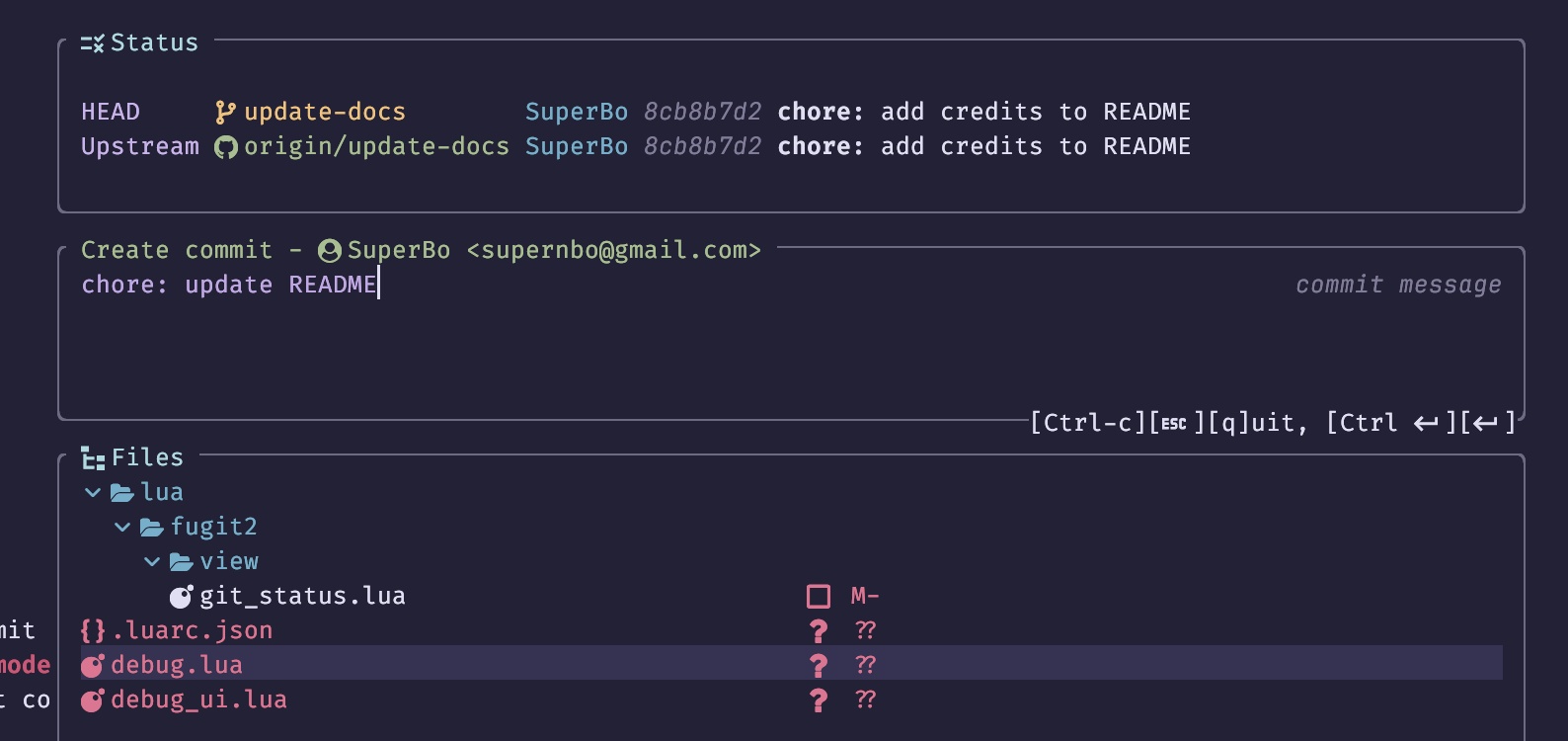
Input your commit message.
Hot keys and usages:
-
Esc: Quit current commit action. -
q: Quit current commit action. -
Enter: Finish commit message and complete current commit action. -
Ctrl-c: Quit current commit action while in insert mode. -
Ctrl-Enter: Finish commit message and complete current commit action while in insert mode.
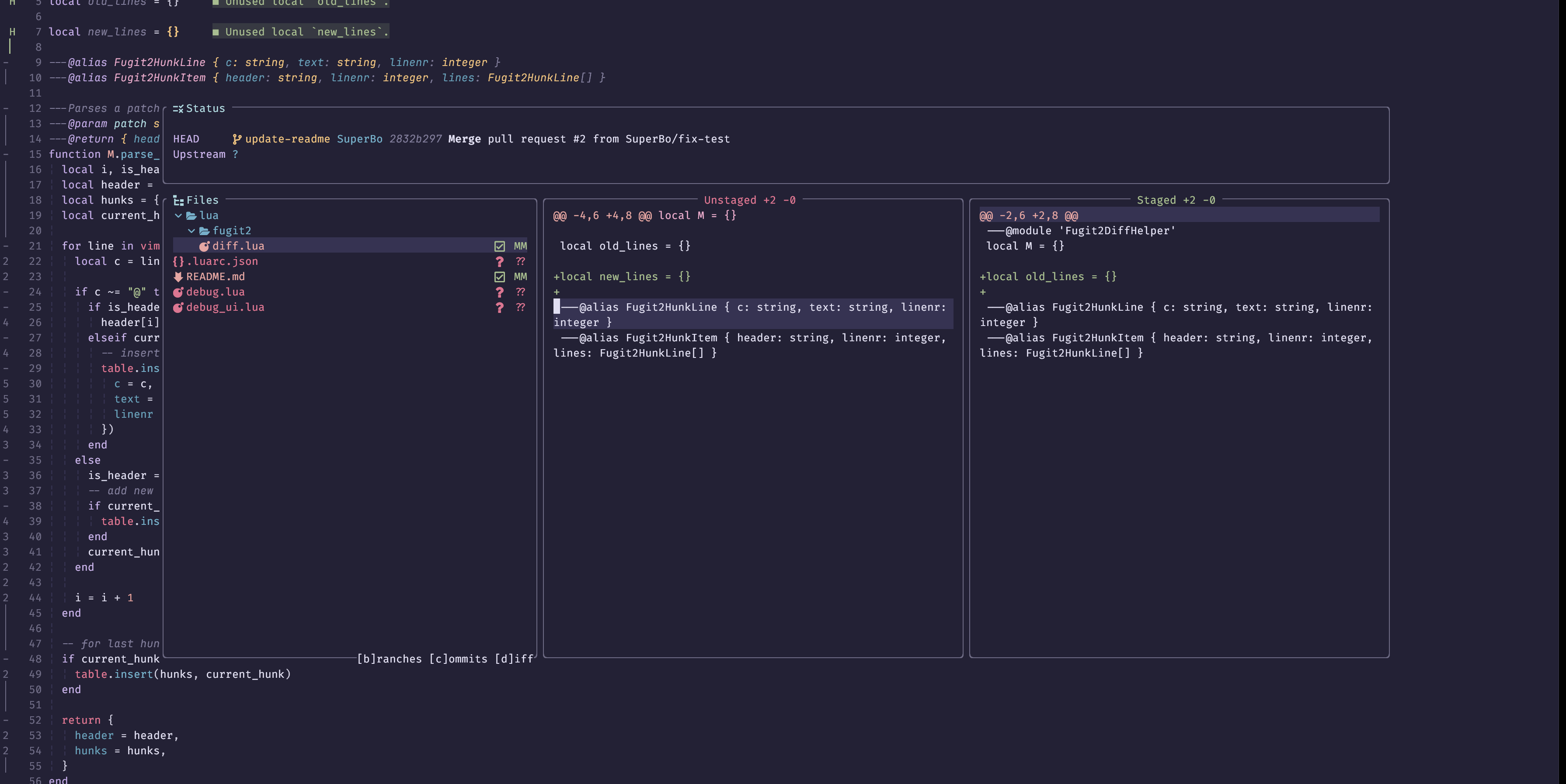
Trigger Patch view by pressing "=" in main status view, then use "h", "l" to navigate between them.
Hot keys and usages:
-
=: Toggle Patch pane view. -
l: Move cursor to right pane. -
h: Move cursor to left pane. -
s: Stage hunk or visual selection. -
u: Unstage hunk or visual selection. -
-: Stage if you are in Unstaged pane, Unstage if you are in Staged pane. -
zc: Fold current hunk. -
zo: Unfold current folded hunk. -
J: Move to next hunk. -
K: Move to previous hunk.
Keys and usages:
-
k: move cursor up. -
j: move cursor down. -
yy: copy commit id. -
yc: copy commit id to clipboard.
Use :Fugit2Blame to show git blame.
Keys and usages:
-
c: Toggle commit info at current line. -
q: exit current GitBlame. -
Esc: exit current GitBlame