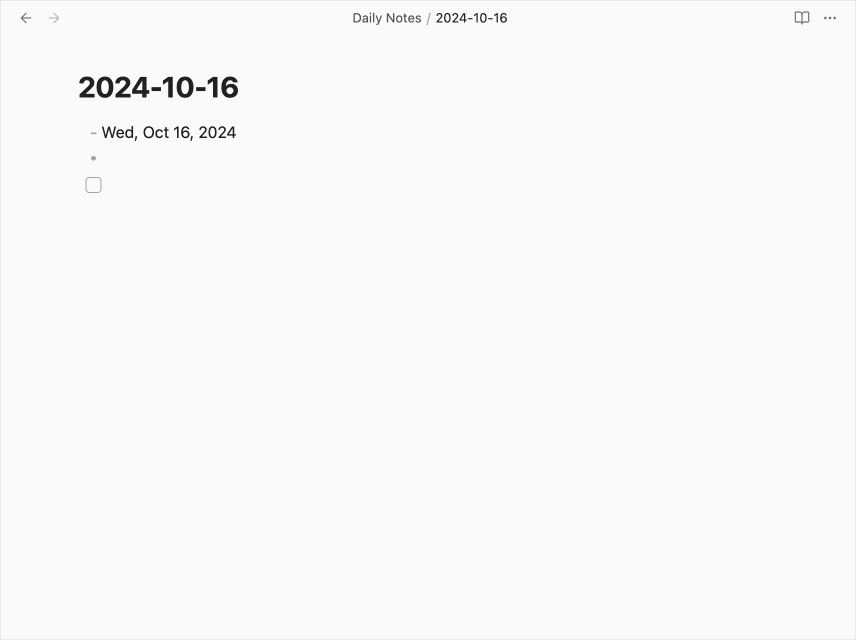An Obsidian plugin that adds a command that lets you quickly open a daily note using natural language. It requires the Natural Language Dates plugin to be enabled.
I wrote this plugin because I needed a faster way to open a daily note without needing to use a calendar or remember the exact file name. This is useful if you're trying to recall something or want to add to a future daily note. Thanks @argenos for writing Natural Language Dates, which inspired this plugin.
From inside Obsidian…
- Go to Settings → Community plugins.
- Disable Safe mode.
- Click Browse, search for Line Commands, and click Install.
- Click the toggle button to enable the plugin.
For manual installation, download this repo and copy over main.js and manifest.json to your vault: VaultFolder/.obsidian/plugins/obsidian-open-with-nldates/.
- Clone this repo.
yarnto install dependencies.yarn devto start compilation in watch mode.bash install-built.sh /path/to/your/vault -dto create symbolic links of built files to your vault for quick development.
- Run
yarn build. - Run
npm version [patch/minor/major]to bump version inmanifest.jsonandversions.json. - Add changes in
CHANGELOG.md. - Add a new version tag and push it.
git tag -a 1.0.1 -m "1.0.1" git push origin 1.0.1 - Go to “Releases” in GitHub and edit the latest release (created by GitHub Actions). Insert the changelog texts in the description and ensure
main.jsandmanifest.jsonare attached. - Click “Publish release”.
If you really like this plugin and want to support its development, please consider buying me a coffee 🙂 Thanks!