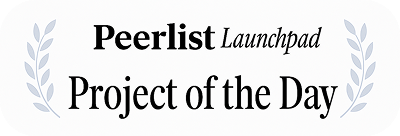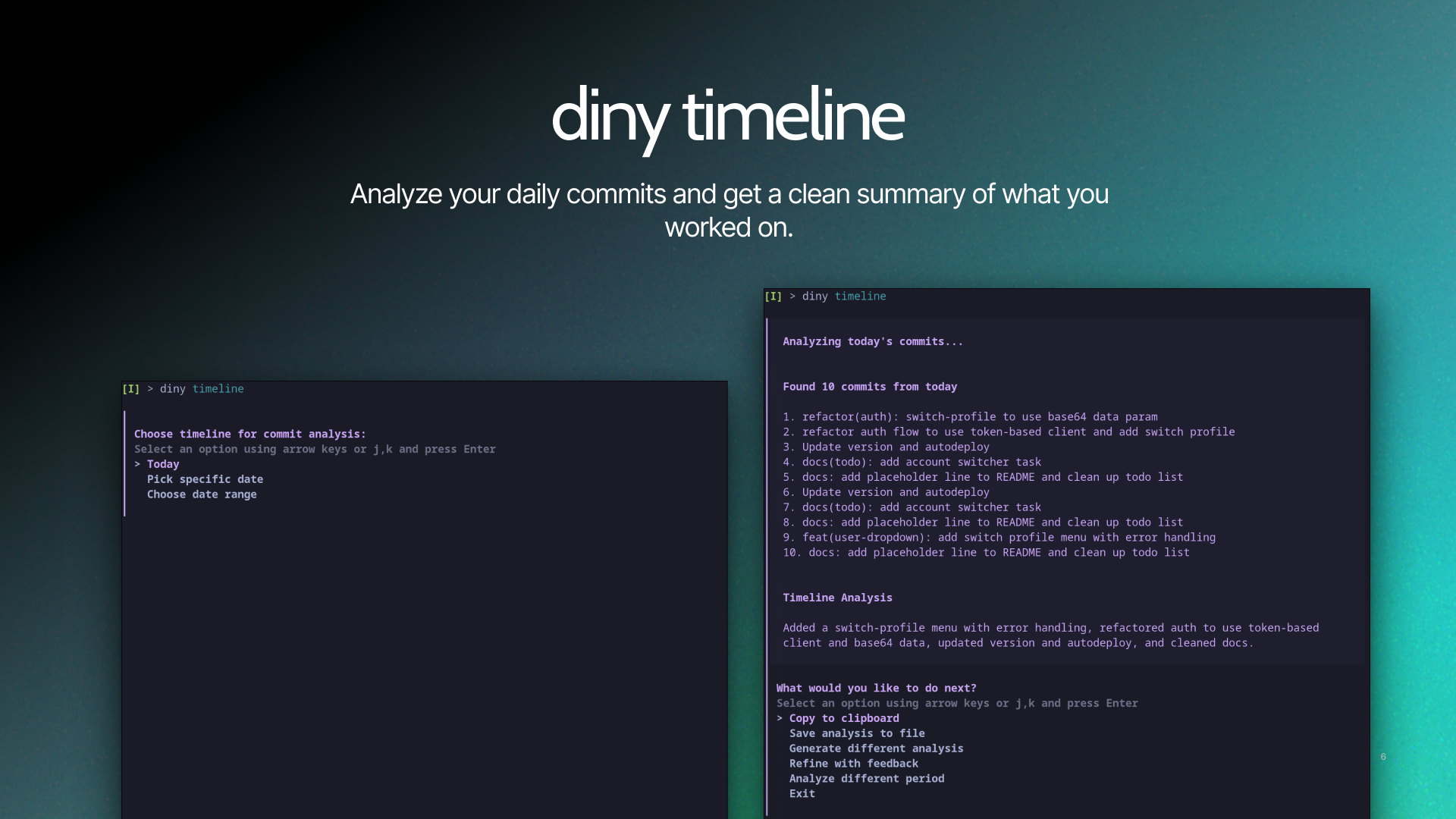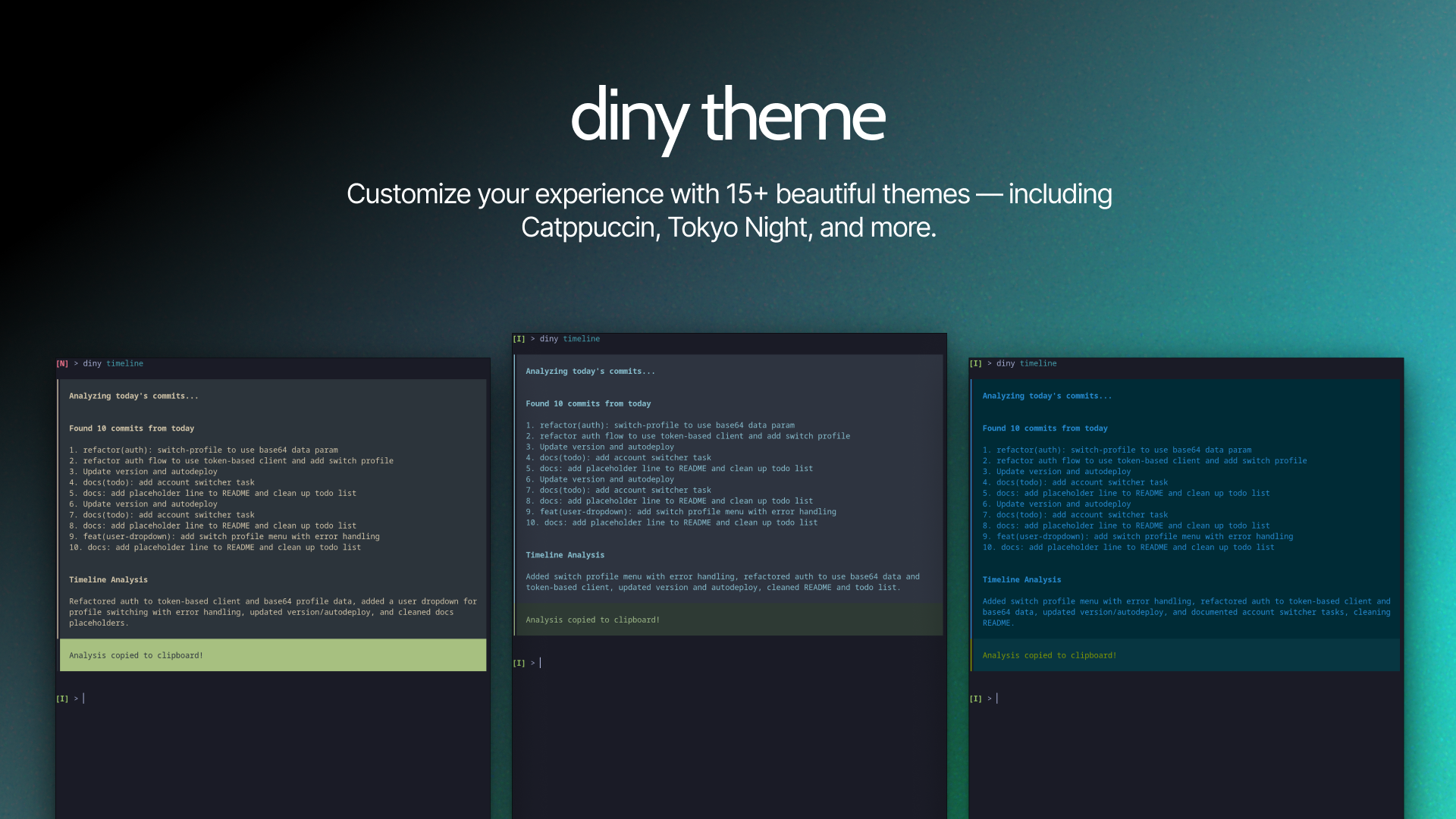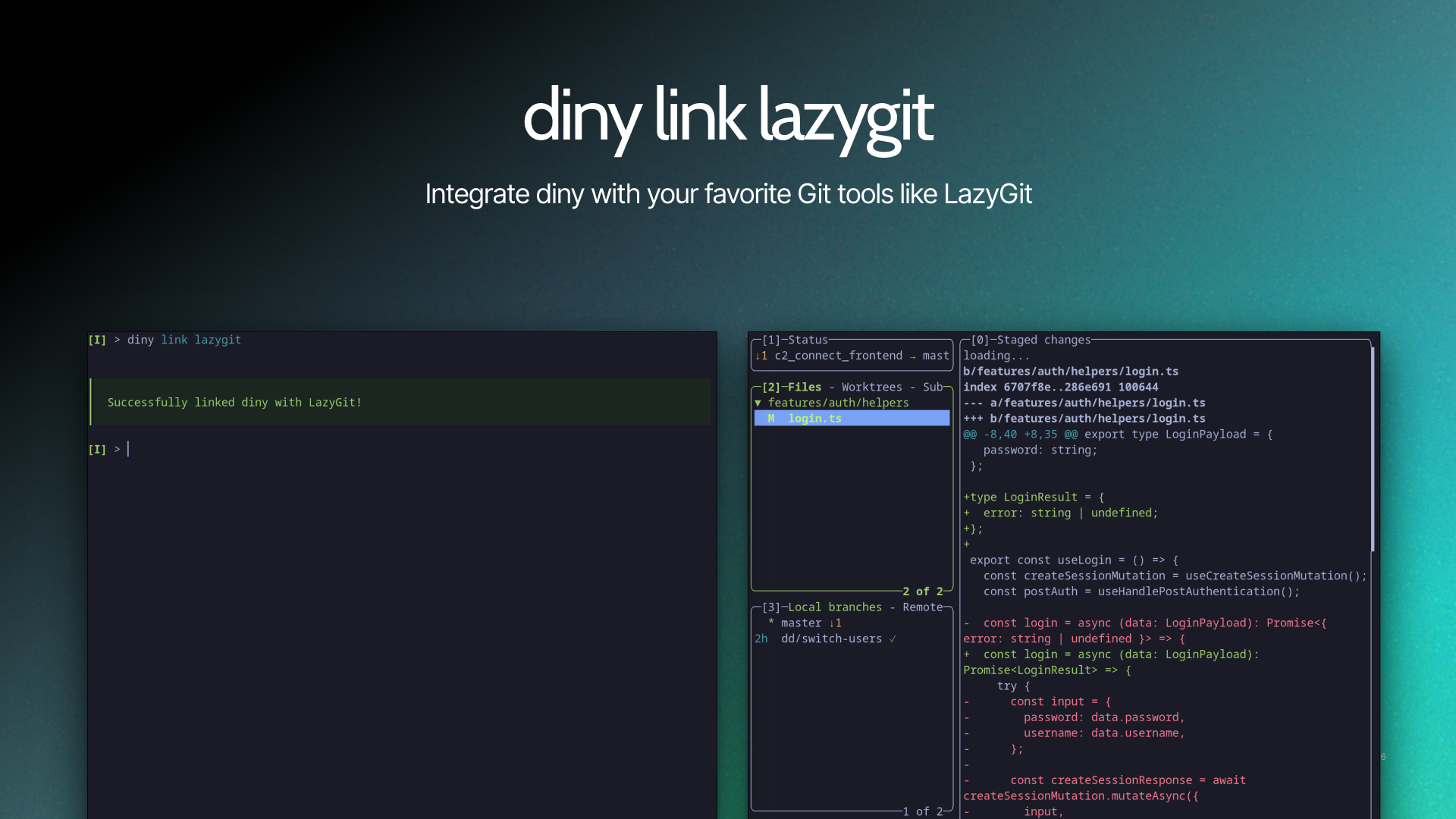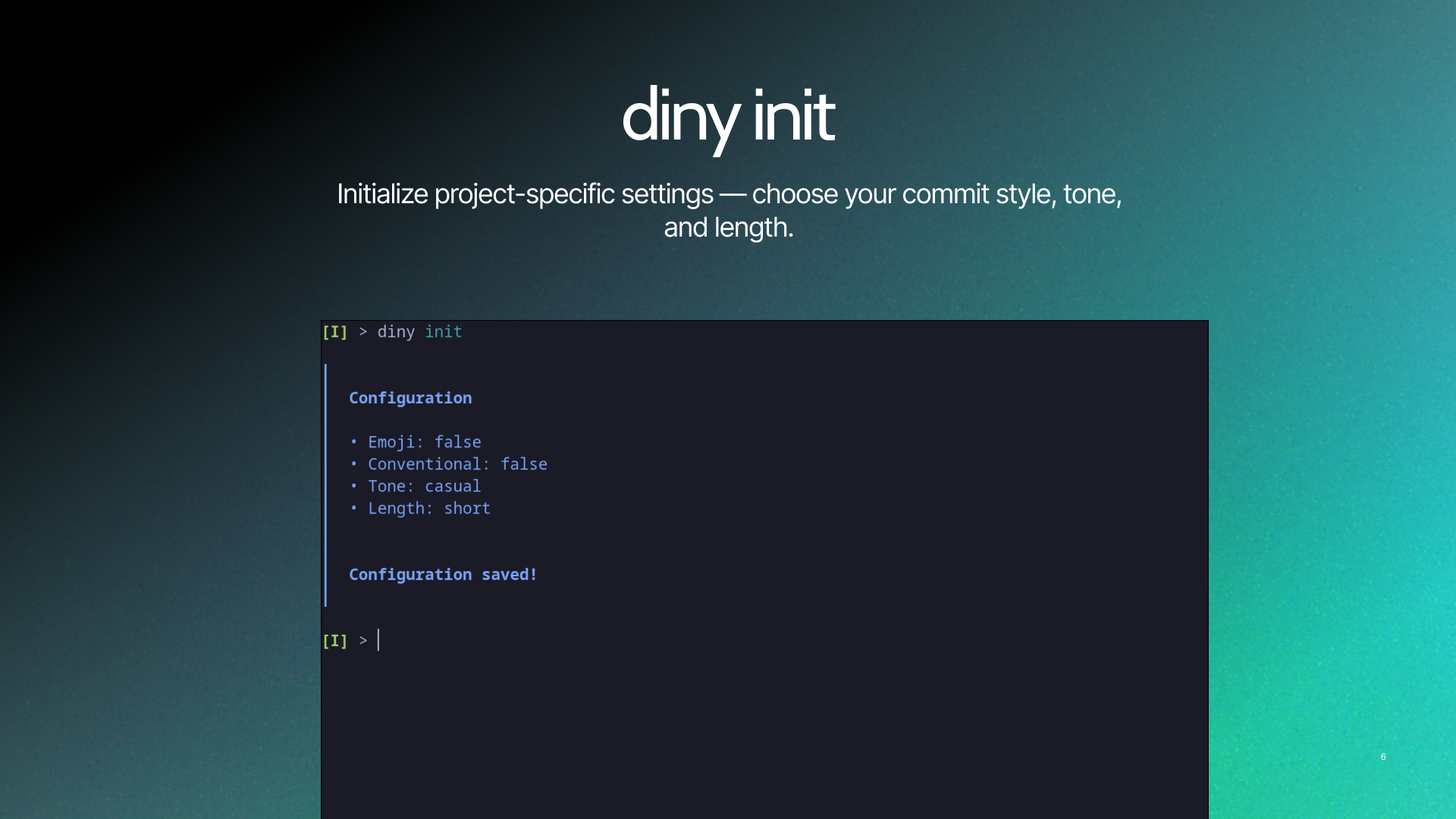diny is a tiny dinosaur that writes your git commit messages for you.
It looks at your staged changes and generates clear, conventional-friendly messages.
🔓 No API key required • 🔌 Plug and play • ⚡ Fast and reliable • 🌟 Open source
- 🔍 Reads staged changes with
git diff - 🧹 Filters out noise (lockfiles, binaries, build artifacts)
- ⚡ Generates commit messages via AI
- 📝 Produces concise, consistent messages
- 🔄 Interactive workflow with multiple options
- 🧠 Smart regeneration that learns from previous attempts
- ✍️ Custom feedback system for precise message refinement
- 🧷 Save to file (stash the generated message for later)
- 📝 Draft mode (prepare a commit message without committing)
- ✏️ Edit in your editor before committing
- 📊 Timeline analysis of commit history and message patterns
- 🎨 Customizable UI themes (10+ dark and light themes)
brew install dinoDanic/tap/dinyscoop bucket add dinodanic https://github.com/dinoDanic/scoop-bucket
scoop install dinyDownload pre-built binaries from GitHub Releases
Stage your changes, then run:
git add # Stage files
diny commit
Set up a git alias that creates a git auto command for diny-generated commit messages.
diny auto # Set up the git auto alias
diny auto remove # Remove the git auto alias
After setup, you can run:
git auto # uses diny to generate commit message
Integrate diny directly into LazyGit for seamless commit message generation from the LazyGit UI.
diny link lazygit
This adds a custom command to LazyGit's configuration, allowing you to generate commit messages with diny without leaving LazyGit.
diny comes with a handful of simple commands. Each one is designed to fit naturally into your git workflow:
diny auto # Set up a git alias so you can run `git auto`
diny commit # Generate a commit message from your staged changes
diny commit --no-verify # Commit without running git hooks
diny commit --print # Print generated message to stdout only
diny commit --print | git commit -F - # Pipe generated message to git commit
diny config # Open config file in your editor
diny link lazygit # Integrate diny with LazyGit
diny theme # List all available UI themes
diny timeline # Summarize and analyze your commit history
diny update # Update diny to the latest version
diny uses a YAML config file at ~/.config/diny/config.yaml. Run diny config to open it in your editor (creates default config if missing).
| Option | Description | Values |
|---|---|---|
theme |
UI color theme | catppuccin, tokyo, nord, dracula, gruvbox-dark, onedark, monokai, solarized-dark, solarized-light, github-light, etc. |
commit.conventional |
Use conventional commit format | true / false |
commit.conventional_format |
Commit types to use | ['feat', 'fix', 'docs', 'chore', ...] |
commit.emoji |
Add emoji prefix | true / false |
commit.emoji_map |
Emoji for each type | feat: 🚀, fix: 🐛, ... |
commit.tone |
Message tone | professional / casual / friendly |
commit.length |
Message length | short / normal / long |
commit.custom_instructions |
Custom AI guidance | Any text, e.g. "Always mention ticket number" |
commit.hash_after_commit |
Show and copy commit hash | true / false |
theme: tokyo
commit:
conventional: true
conventional_format: ['feat', 'fix', 'docs', 'chore']
emoji: true
emoji_map:
feat: 🚀
fix: 🐛
docs: 📚
chore: 🔧
tone: casual
length: short
custom_instructions: "Include JIRA ticket from branch name"
hash_after_commit: truediny updatemacOS/Linux:
brew update && brew upgrade dinoDanic/tap/dinyWindows (Scoop):
scoop update dinyI'm terrible at commit messages. I type fast, make mistakes, and my history ends up full of gems like "fix stuff" and "ui thing." Not great when you need to remember what you actually did.
I built diny because I wanted my commits to be useful without thinking about them. It reads your changes, writes a decent message, and has a timeline feature that summarizes your day. Super handy for client updates or just remembering what you worked on when your brain already moved on.
It's AI doing what it's actually good at—handling the repetitive stuff I'd rather not think about.