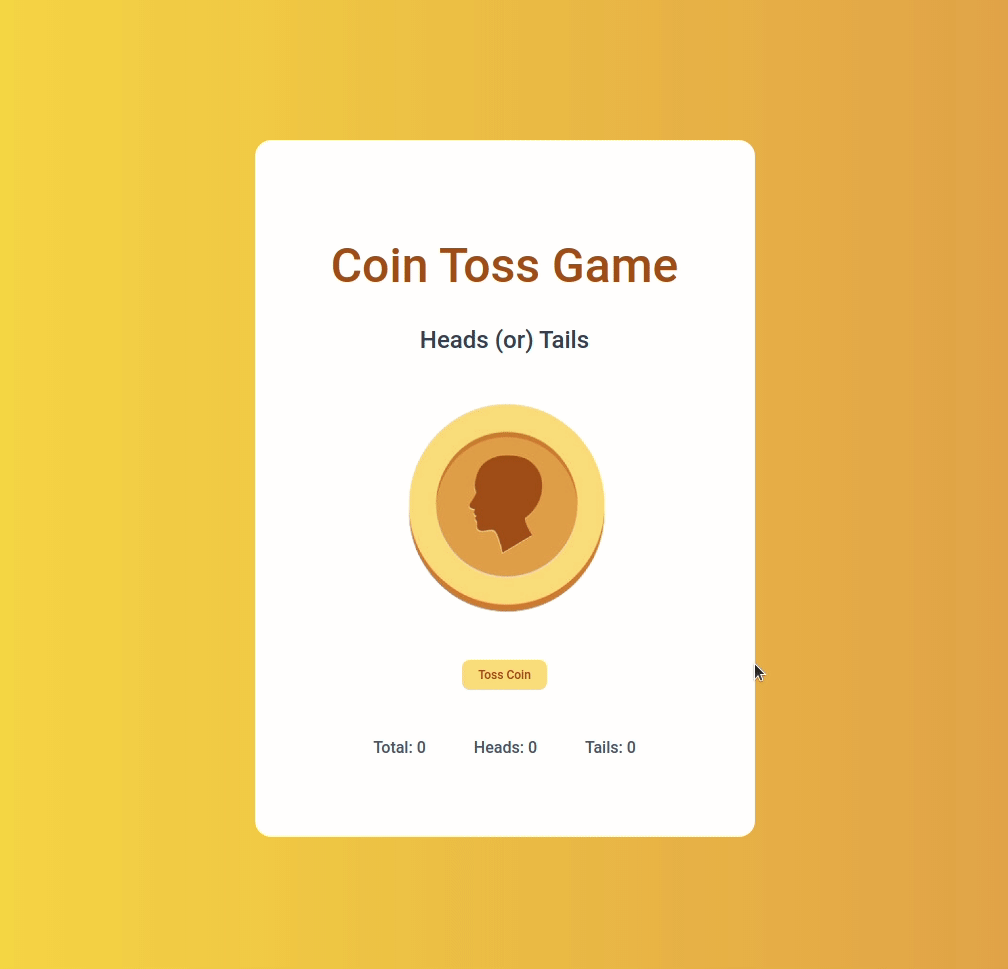LIVE DEMO : Toss Game
In this practice let's build a Coin Toss Game
Click to view the Design Files
Click to view the Set Up Instructions
- Download dependencies by running
npm install - Start up the app using
npm start
Click to view the Functionality to be added
The app must have the following functionalities
-
Initially the app should have heads image and total, heads, tails counts as 0.
-
When Toss Coin button is clicked, the toss result should be generated using the below expression
const tossResult = Math.floor(Math.random() * 2) -
If the number generated from the given expression is
0then the result should beheadselse the result should betails -
When Toss Coin is clicked, if the result is
headsthen- The heads image should be displayed
- The heads count should be incremented by 1
- The total should be incremented by 1
-
When Toss Coin is clicked, if the result is
tailsthen- The tails image should be displayed
- The tails count should be incremented by 1
- The total should be incremented by 1
Click to view the Implementation Files
- Your task is to complete the implementation of
src/components/CoinToss/index.jssrc/components/CoinToss/index.css
Click to view Important Note Points
The following HTML attributes are required for the HTML for the tests to pass
- The toss result image should have the alt text as toss result
Image URLs
- Roboto